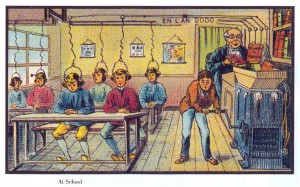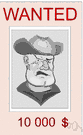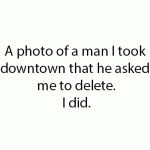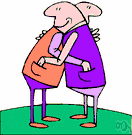Tomorrow’s Test: NVA, Vocabulary, MWA, Husker Du.
NVA Study Tip:
- the ____ = noun
- Mr. Morton _____(ed). = verb
- We began _____ing. = verb
- He was a ____ bear. = adjective
“Warm Up, 11/19.”
- Write a sentence that uses the word meddling as a noun.
- Write a sentence that uses the word meddling as a verb.
- Write a sentence that uses the word meddling as an adjective.
- Will might love Alyce. N/V/Adj?
- We were behind, but still in the running. N/V/Adj?
- Alyce has more savvy than she thinks she does. N/V/Adj?
- Feel the love everybody! N/V/Adj?
- I bought new running shoes. N/V/Adj?
“Vocabulary, 11/19.”
- _____
- _____
- _____
- _____
- The book was a ____ of all the author’s best stories and other writings.
- The trail _____(ed) through the woods and then ran out.
- compliment : taunt :: MYOB : _____
- Guillermo’s project was almost finished, and then his mother started to _____ with it.
- Many times organizations try new things and make major changes without testing the ____ of the changes.
- Jane the Midwife _____(ed) into the room and quickly took charge of the situation.
- I never forgave her for her ______.
The Midwife’s Apprentice
Book Dedication: What does it mean?
Bonus Question: This is a large bowl of moss. What was it used for in the middle ages?
Read On!