WebZines. Instructions for Writers.
Day One -- Getting Started.
-
Open Netscape. Open Composer by clicking the little pen and
paper in the lower right corner.
 This is your editing window.
This is your editing window.
-
Put your disk in and double-click on MY COMPUTER, and then
on 3 1/2 Floppy, and open your essay.
-
PRINT A COPY FOR YOUR EDITOR, AND GIVE IT TO HIM/HER FOR
EDITING.
-
Press Control A to select all, and press Control
C to copy it.
-
Switch back to your editing window
 ,
and press Control V to paste the essay in.
,
and press Control V to paste the essay in.
-
Save:
-
Click the Save button.
-
Use the drop-down to find your name/space on the server.
-
Click the little folder icon
 to create a folder called <yourfirstname>. (Example: jordan)
to create a folder called <yourfirstname>. (Example: jordan)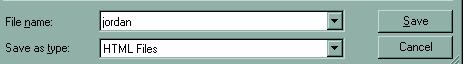
-
Double click on it.
-
Name the file index and click save.
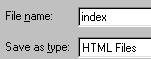
-
When the window for titling the page comes up, title the
page "Web for <insert your essay's title here>." (Example "Web for The
Money Plant.")
-
Format the essay...Fonts, etc. Page and link colors can be
adjusted by choosing Format menu, and Page Colors and Properties.
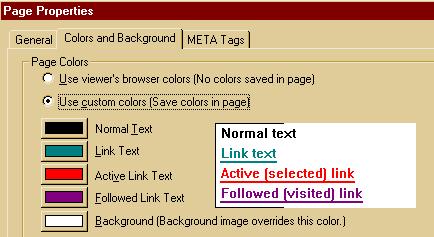
-
Save.
-
Now go on to Day Two.
WebZines Project!
Day
One | Day Two | Day
Three | Days 4-6 | Editor
Directions | Rubrics
to create a folder called <yourfirstname>. (Example: jordan)