Webzine Day Three
Open Netscape. Open Composer by clicking the little pen
and paper in the lower right corner. This is your editing window. Click the OPEN button
This is your editing window. Click the OPEN button  and open your index page.
and open your index page.
Rewrites. Linked Pages.
-
Check the edited printed version of your essay. Show it
to me, and we will discuss editor suggestions and I will offer my own.
-
 Correct
any mechanical errors we find. Use the spell check feature .
Correct
any mechanical errors we find. Use the spell check feature .
-
Make any revisions needed. Remember,
your essay will still be graded according to the writing rubric, as well
as the web rubric.
-
You also need to write the linked pages you create. These
should be considered part of your essay. From your main essay page, you
can point at each link, right-click, and choose "Open Link in Composer."
Now write!
-
Your editor and I should be considered resources for these
revisions and extra pages.
-
You may also use the browser window
 to surf for information
to surf for information
-
Check the rubrics to
make sure you are completing everything!
Pictures!
-
First, using the browser window,
 find one you want, right click on it, and choose Save Image As.
find one you want, right click on it, and choose Save Image As.
-
Save it into the same web folder. You can leave the filename
alone unless it has caps or spaces. You can also change the filename to
something easier to identify (car.jpg). Just be sure not to change the
dot and the three letters after it (.jpg .gif).
-
Go back to the editing window
 and put your cursor where you want the picture to be.
and put your cursor where you want the picture to be.
-
Click the button that says Image...

-
...and then Choose File .

-
Find the image you just saved.
-
Be sure that the box that says "Leave image at the original
location" is NOT checked.
-
Done! You might want to surf and save all your pics first,
and then paste them in.
To Turn a Picture into Your Page Background.
-
Choose the Format menu, and Page Colors and Properties.
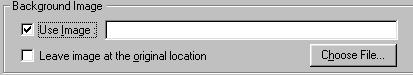
-
Check the box that says "Use Image."
-
Click "Choose File" and go find the picture you have saved.
-
Be sure to note where all pictures come from, because
you have to give appropriate credit/citation. Also be sure to provide
a link back to that site.
Example:

This picture is from: nineplanets.org
WebZines Project!
Day
One | Day Two | Day
Three | Days 4-6 | Editor
Directions | Rubrics
