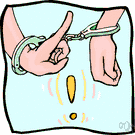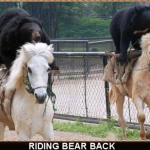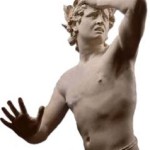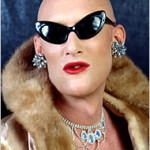Tomorrow’s Test: Husker Du for your class, vocabulary, Giver
“Warm Up, 4/7.” Period One.
- An adverb tells which one, what kind, or how many. a) True b) False
- The good experience _____(ed) some of our fears about the process. a) disdain b) engross c) perceive d) dispel e) exhilarate
- “He looked like I felt when I saw that boy doubled up and still in the moonlight.” a) foreshadowing b) flashback c) simile d) irony e) NOTA
- We have three ______ in our class. a) Morris’s b) Morris’ c) Morrises d) NOTA
- The ______ softball team is not allowed… a) woman’s b) womans’ c) womens’ d) women’s e) NOTA
- …in the _______ lounge. a) teacher’s b) teachers’ c) teachers’s d) NOTA
- Why does Jane make Beetle wait outside while she works? a) Beetle doesn’t know what to do anyway. b) Beetle would get in the way. c) Jane thinks Beetle would mess something up. d) Jane is trying to keep Beetle ignorant. e) NOTA
“Warm Up, 4/7.” Period Three.
- she: a) first person b) second person c) third person d) fourth person
- Since I studied, I ______(ed) myself quite well on the test. a) bluff b) dogged c) acquit d) implore e) gorge
- The part of the story where Johnny stabbed Bob would be considered the ________ of the story. a) exposition b) inciting incident c) rising action d) climax e) resolution
- The part of the story where the author explains who the characters are and what their situation is. a) plot b) conflict c) exposition d) inciting incident e) climax
- The part of the story in Green Eggs and Ham where he finally tastes the green eggs and ham would be the ______ of the story. a) exposition b) inciting incident c) rising action d) climax e) resolution
- The part of the story in Green Eggs and Ham where he says he likes the green eggs and ham would be the ______ of the story. a) exposition b) inciting incident c) rising action d) climax e) resolution
- The early death of Hank Williams was a great loss to the music world. a) True b) False
“Warm Up, 4/7.” Periods Four and Five.
frugal, avant-garde, reproach, succumb, presumptuous, subsist, cathartic, dissemble, cobble, futile, ambivalent
- In The Outsiders, when we referred to a facade, we would be saying that the person was ______(ing) about their true feelings.
- On the train, Vladek ______(ed) and “didn’t let on” he was a Jew. Spiegelman represents this by having Vladek wear a pig mask.
- “I never knew a person more _____ than myself. The fact that I say that shows that what I say is true.”
- Which vocabulary word has prefix that means BOTH? _____
- It is _____ to whine about things that you can’t change.
- Which statement could not be supported by facts? a) “They argue that it interrupts classes…” b) “…last year we had a 70’s theme.” c) “…we wear our school colors…” d) “Everyone loves spirit week.” e) “Some students goof around in class…”
- What was ironic about Vladek’s decision to go to Hungary and give their spot at Mrs. Motonowa’s to Miloch and his family?
- _____
- _____
- “I can’t teach them kids nuthin’ if they ain’t got no _______!”
- Laguna Junior High was _____(ed) in 1981.
- The _____ mourners burst into tears at the funeral.
- The waiter was ______(ed) for forgetting the customer’s order.
- The A in SAT, the tests you take to get into college. _______ (Bonus for what the S stands for.)
- The prefix of this word means “across.” _____
- S. E. Hinton said she didn’t have the _______ to be a teacher; she cared too much about the students’ personal problems.
- (3) The boy was ______ that he had been unjustly _____(ed) for a ______ that he didn’t commit.
VOCABULARY RELAY!
Da Givah, 4/7. (12p) Write the letter.
- Why is Jonas angry at Fiona in his dream? a) She is breaking the rules. b) She is making fun of his eyes. c) She is angry at him. d) She won’t take him seriously. e) All of the above. f) NOTA
- How does Jonas describe his dream? a) Pleasurable and confusing. b) Frightening and confusing. c) Confusing and funny. d) Sad and depressing. e) Apprehensive and excited. f) NOTA
- What did Jonas say was the strongest feeling in his dream? a) fear b) confusion c) desire d) anger e) embarrassment f) NOTA
- Only males take the pills. a) True b) False
- Jonas actually enjoyed the feeling of the Stirrings. a) True b) False
- (4) Name two “firsts” that distinguish the Eights from the younger kids and explain the reasoning behind their new responsibilities/fashions.
- When the elders match spouses, which of these factors is not taken into account? a) intelligence b) disposition c) aptitude d) physical characteristics e) energy level f) interests g) All are taken into account.
- What is our main conflict so far? (Hint: Trick question!)
- The Giver is written in ____ person. a) first b) second c) third
Chapter 7 aloud. Discipline wand?!